2018-12-01 19:08:28 +02:00
|
|
|
# [out-of-tree](https://out-of-tree.io)
|
2018-10-05 07:47:49 +00:00
|
|
|
|
|
|
|
|
out-of-tree kernel {module, exploit} development tool
|
|
|
|
|
|
2018-11-19 19:39:03 +00:00
|
|
|
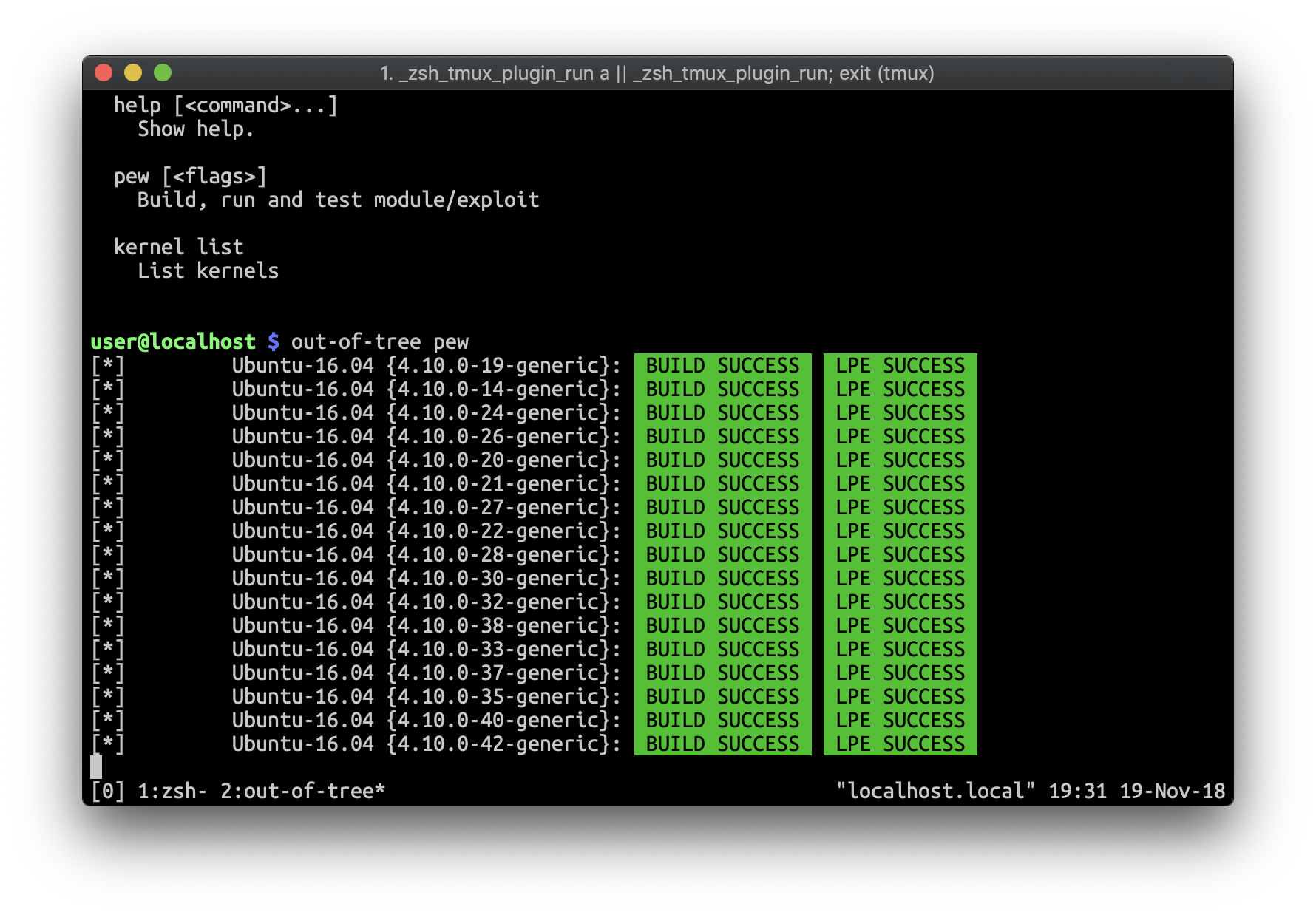
|
2018-10-08 19:35:54 +00:00
|
|
|
|
2018-10-05 07:47:49 +00:00
|
|
|
## Installation
|
|
|
|
|
|
2018-12-01 17:05:40 +00:00
|
|
|
$ go get github.com/jollheef/out-of-tree
|
|
|
|
|
$ out-of-tree bootstrap
|
2018-10-06 17:47:13 +00:00
|
|
|
|
2018-12-01 17:05:40 +00:00
|
|
|
Then you can check it on kernel module example:
|
2018-10-08 20:15:31 +00:00
|
|
|
|
2018-12-01 17:05:40 +00:00
|
|
|
$ cd $GOPATH/github.com/jollheef/out-of-tree/examples/kernel-module
|
|
|
|
|
$ out-of-tree kernel autogen # generate kernels based on .out-of-tree.toml
|
|
|
|
|
$ out-of-tree pew
|
2018-10-08 20:15:31 +00:00
|
|
|
|
2018-10-27 15:00:41 +00:00
|
|
|
## Examples
|
|
|
|
|
|
2018-10-27 17:37:58 +00:00
|
|
|
Run by absolute path
|
|
|
|
|
|
|
|
|
|
$ out-of-tree --path /path/to/exploit/directory pew
|
|
|
|
|
|
2018-10-27 15:00:41 +00:00
|
|
|
Test only with one kernel:
|
|
|
|
|
|
|
|
|
|
$ out-of-tree pew --kernel='Ubuntu:4.10.0-30-generic'
|
2018-10-27 15:33:54 +00:00
|
|
|
|
2018-11-25 14:46:29 +00:00
|
|
|
Run debug environment:
|
|
|
|
|
|
|
|
|
|
$ out-of-tree debug --kernel='Ubuntu:4.10.0-30-generic'
|
|
|
|
|
|
2018-10-27 20:07:52 +00:00
|
|
|
Test binary module/exploit with implicit defined test ($BINARY_test)
|
|
|
|
|
|
|
|
|
|
$ out-of-tree pew --binary /path/to/exploit
|
|
|
|
|
|
|
|
|
|
Test binary module/exploit with explicit defined test
|
|
|
|
|
|
|
|
|
|
$ out-of-tree pew --binary /path/to/exploit --test /path/to/exploit_test
|
|
|
|
|
|
2018-10-27 15:33:54 +00:00
|
|
|
Guess work kernels:
|
|
|
|
|
|
|
|
|
|
$ out-of-tree pew --guess
|
2018-10-27 17:37:58 +00:00
|
|
|
|
|
|
|
|
Use custom kernels config
|
|
|
|
|
|
|
|
|
|
$ out-of-tree --kernels /path/to/kernels.toml pew
|
2018-12-01 17:05:40 +00:00
|
|
|
|
2018-12-01 17:16:34 +00:00
|
|
|
## Generate all kernels
|
|
|
|
|
|
|
|
|
|
Does not required if you dont need to use `--guess`.
|
|
|
|
|
|
|
|
|
|
$ cd $GOPATH/src/github.com/jollheef/out-of-tree/tools/kernel-factory
|
|
|
|
|
$ ./bootstrap.sh # more than 6-8 hours for all kernels
|
|
|
|
|
$ export OUT_OF_TREE_KCFG=$GOPATH/src/github.com/jollheef/out-of-tree/tools/kernel-factory/output/kernels.toml
|
|
|
|
|
|
2018-12-01 17:05:40 +00:00
|
|
|
## Development
|
|
|
|
|
|
|
|
|
|
Read [Qemu API](qemu/README.md).
|
|
|
|
|
|
|
|
|
|
### Generate images
|
|
|
|
|
|
|
|
|
|
$ cd $GOPATH/src/github.com/jollheef/out-of-tree/tools/qemu-debian-img/
|
|
|
|
|
$ docker run --privileged -v $(pwd):/shared -e IMAGE=/shared/ubuntu1404.img -e RELEASE=trusty -t gen-ubuntu1804-image
|
|
|
|
|
$ docker run --privileged -v $(pwd):/shared -e IMAGE=/shared/ubuntu1604.img -e RELEASE=xenial -t gen-ubuntu1804-image
|